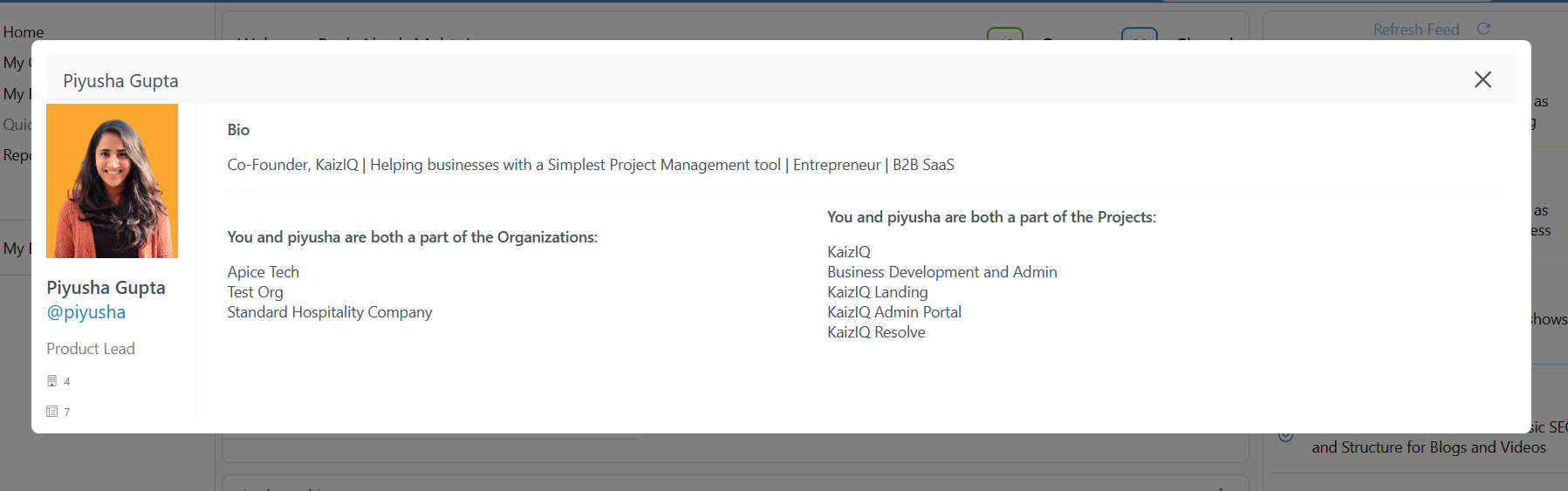Account and profile
Accessing your profile
Personalize your KaizIQ profile and let others know more about you.
To access your profile page, click on your profile button once you have signed in. This button will be in the top-right corner of any page.
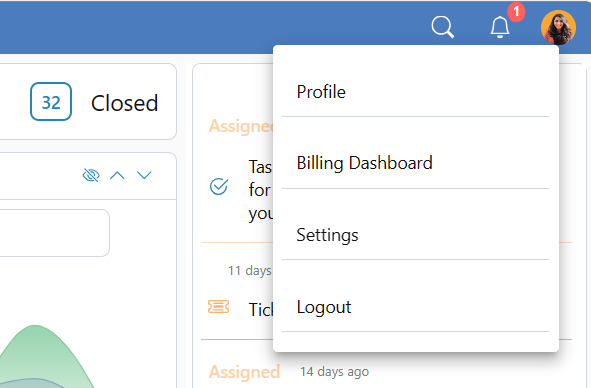
Updating your profile
You can add personal information about yourself in your bio, like previous places you've worked, projects you've contributed to, or interests you have that other people may like to know about. You can also mention your location and update your profile photo.
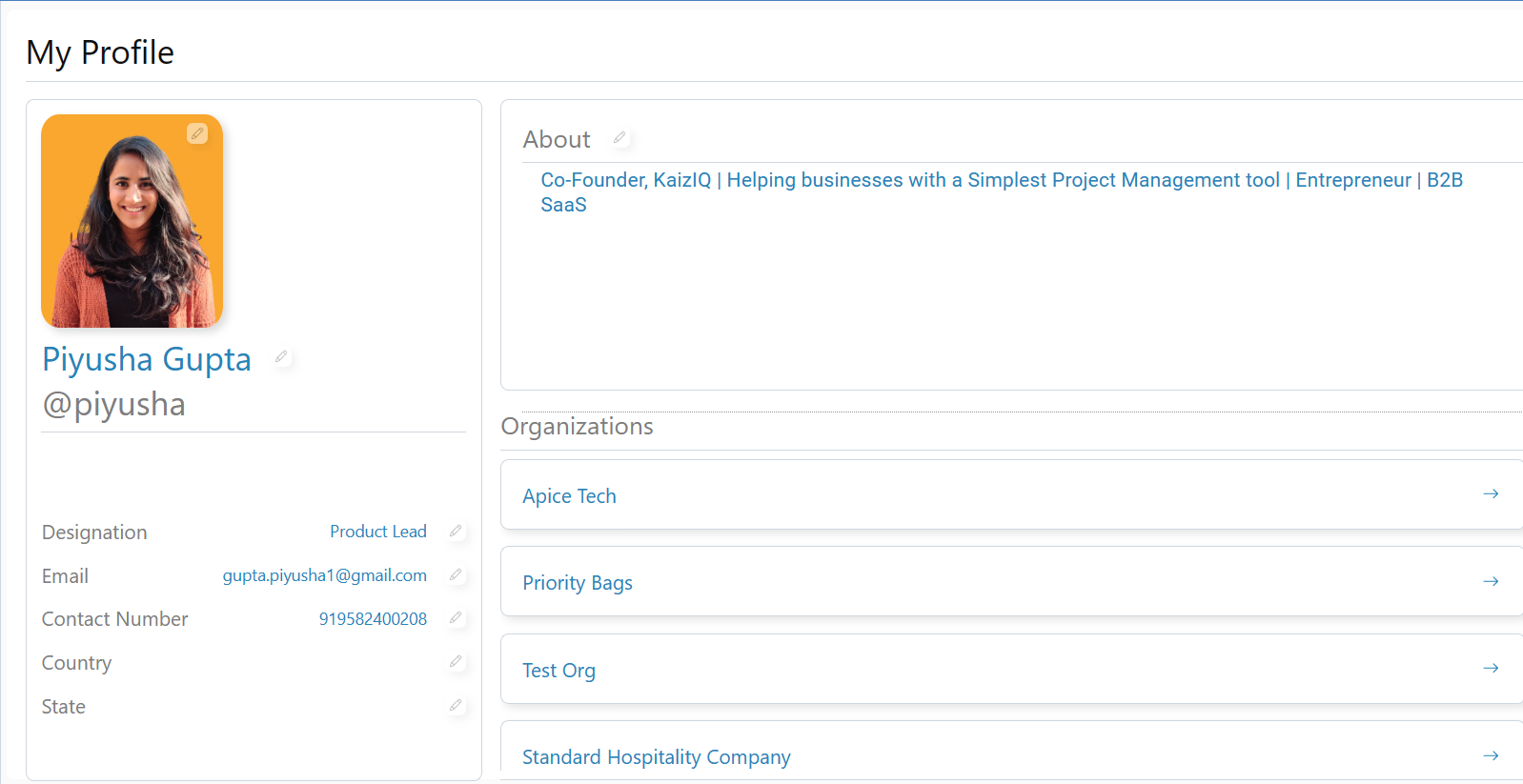
Viewing other profiles
To view any profile, you first need to select the search bar and enter the Username or Full Name.
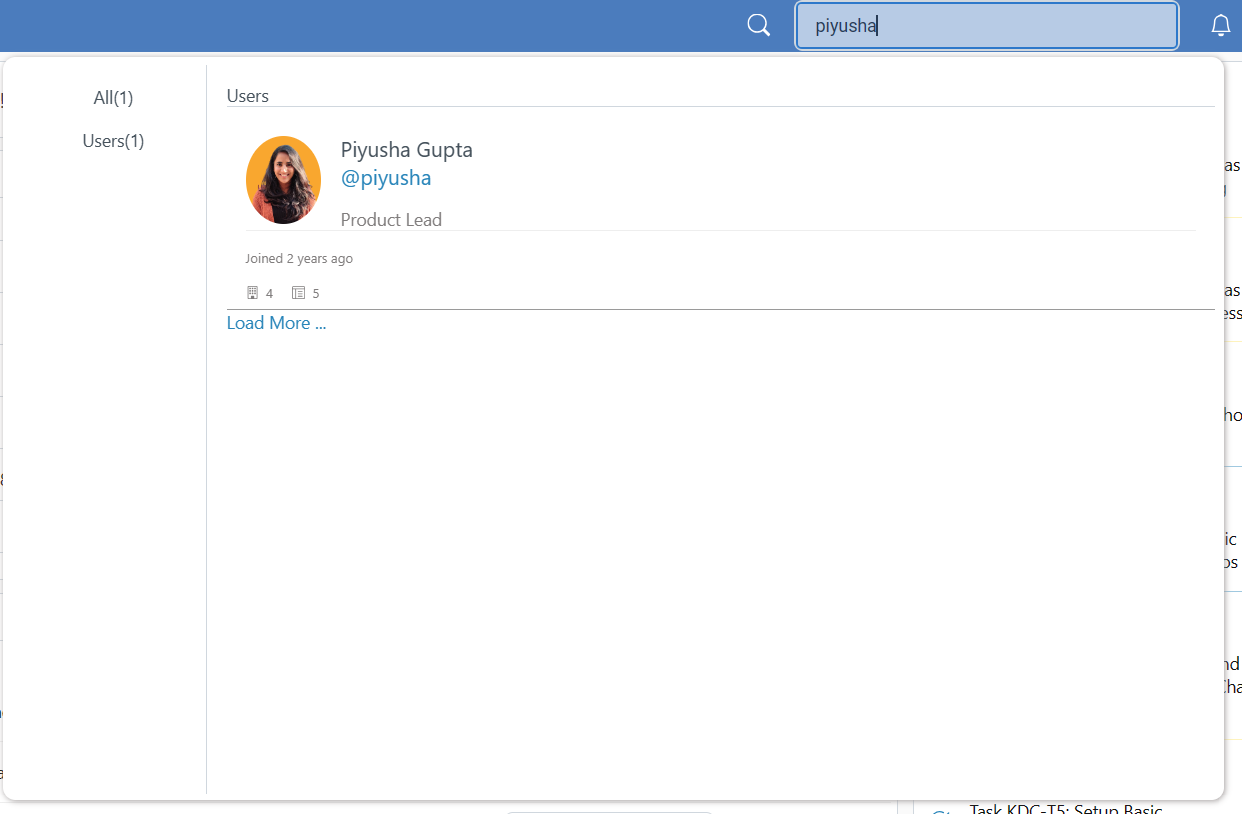
Click on the user you want to see the details of and you will see the basic details as well as shared projects and organizations.