Get Started
Pre-requisites for your account
To get started with KaizIQ, you'll need to create a free personal account and verify your email address.
Every person who uses KaizIQ signs in to a personal account. Your personal account is your identity and has a username and profile.
If you are new to KaizIQ, the first thing you need to be aware of is that your account will permanently be linked to a verified e-mail ID. KaizIQ does so by sending a verification code to your e-mail.
If you are on an enterprise version, the following steps do not apply for your as your account will be created by your company admin. In this situation, you can skip this article and continue to Projects.
Create an account
Every user needs to create an account on KaizIQ. To do so, go through the following steps.
When you land on the app website, you will see this log-in screen.
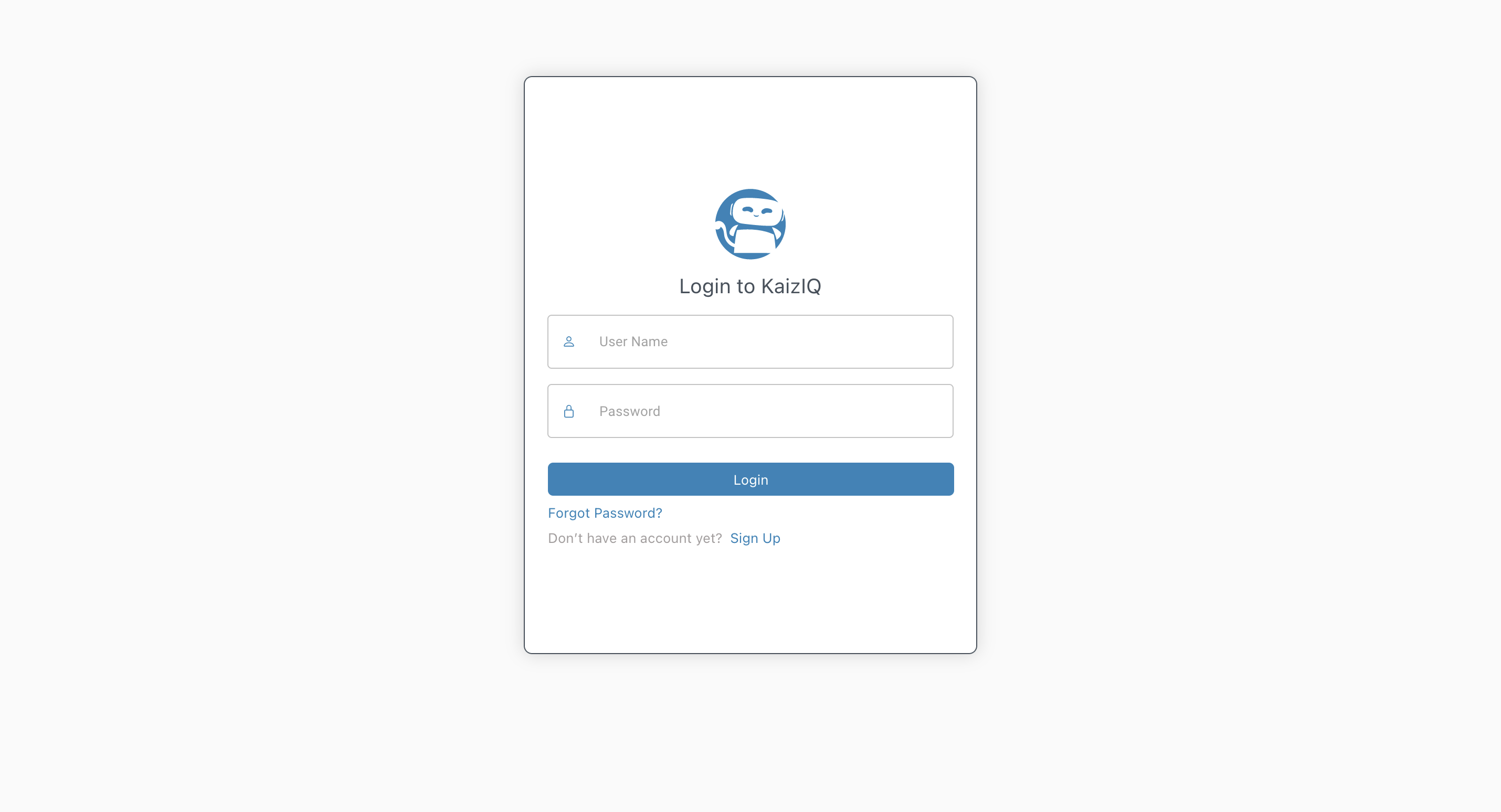
To start creating your account, click on the "Sign Up" button. Enter your full name and e-mail ID, and click on the "Send OTP" button.
Note: Please allow up-to 5 minutes for the OTP to be received.
Enter the OTP as the Verification Code and Click on Verify OTP. Create a Username and Password for your account, confirm terms and conditions and click on Sign Up. You will be redirected to the login page.
Congratulations! You have successfully created an account on KaizIQ. Let's get started with the basics.
Please note that you cannot create an account without verifying your e-mail ID. If you are facing any problems in your verification, see "Verifying your E-mail ID"
Next Steps
Now that your account has been created, you can go ahead and login. The next page will talk about the basics of an organization. If you are on
Enterprise plan, you can skip ahead to
Projects.
Unless you have an Enterprise plan that has the WhatsApp BOT disabled, you will be prompted to connect your WhatsApp with your account.
To understand more about this, you can directly jump to
"Getting started with the WhatsApp AI BOT"
