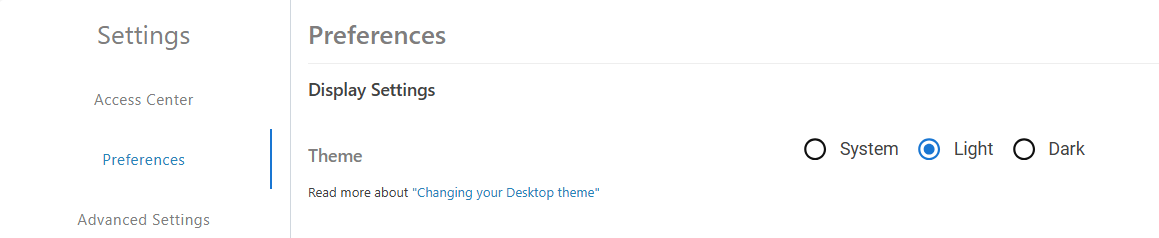Preferences
Accessing your preferences
To access your settings page, click on your settings button once you have signed in. This button will be in the top-right corner of any page.
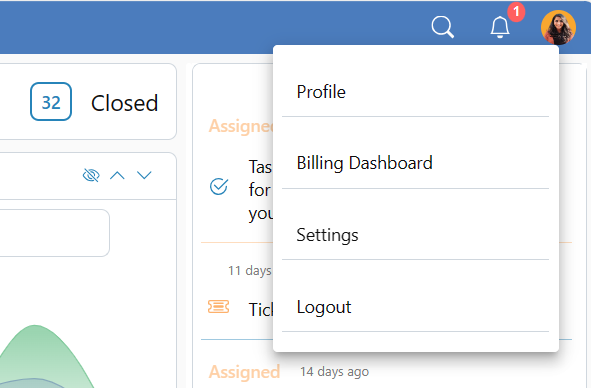
You can now access your preferences by selecting the preferences tab
Dark/Light Mode
You can either manually select the Light or Dark mode, or let the KaizIQ automatically select it for you based on your system settings.
You can read about changing your system theme in "How to change your Desktop theme"